NC FAFSA Tracker
In order to ensure today’s students are prepared for tomorrow’s jobs, North Carolina has set an ambitious goal – 2 million North Carolinians ages 25-44 will hold a high-quality degree or credential by 2030. An important early step in earning a credential is completing a FAFSA, which unlocks access to financial aid at the federal, state, and college level. Community stakeholders can track FAFSA completion progress by school and district each week and deploy extra help where it’s needed most using the NC FAFSA Tracker.
Please keep in mind that when comparing Class of 2024 data to Class of 2025 data, the Class of 2024 data was not available until April, and the Class of 2024 FAFSA opened December 31st vs mid-November for Class of 2025.
How To Use The Tracker
- This dashboard is meant to be interactive.
- Click any category to filter the dashboard to that subset of data. Click again or press ESC to clear.
- When you select a county from the map on the main page, you will see data for that county, which may combine districts that overlap a single county.
- Categories are colored based on a comparison to prior year. If that comparison is greater than last year, those marks are colored green. If below, they are colored orange. Darker orange indicates areas that are further behind and may need more assistance.
- Traditional triangles represent an upward trend when comparing to prior year data. Downward facing triangles represent a downward trend.
Frequently Asked Questions
There are a few ways to view a district:
- View the districts table on the right pane to find and click a district.

- Click on the District tab at the top of the Tracker, which will lead to the district dashboard. You may search for a district or select it from the dropdown field.
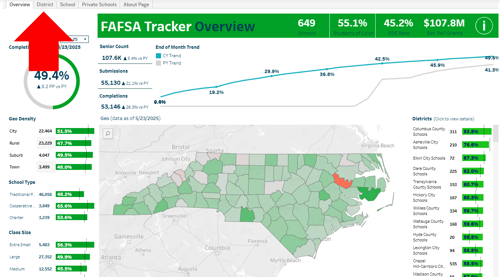
Once on the district site, you may see a list of all schools in the district on the right pane.
To View Public Schools (Traditional, CIHS, and Charter)
- Click on the School tab from the top of the Tracker, which will lead to the school dashboard. You may search for a school or select it from the dropdown field.
- Follow any of the steps to view districts, then click on the schools within that district.
Filters: You may filter the data by clicking any of the subcategories below. To reset the filters, click the subcategory again or press ESC.
Geo density: This category describes the area where the school is located and is derived from the National Center for Education Statistic’s four territory types: City, Suburb, Town, and Rural. Selecting one of the four subcategories will show FAFSA information for all counties (map) and districts (table) that feature that classification, regardless of school type.
School Type: Use this category to filter FAFSA information for traditional public schools, charter, and cooperative innovative high schools. All counties that feature that school type will show on the map. All districts that feature that school type will populate in the districts table.
Class Size: There are four categories by which to filter: Extra small (0-79) Small (80-165), Medium (166-267), Large (268+). All counties that feature schools with that senior class size will show on the map. All districts that feature schools with that senior class size will populate in the districts table.
All public schools, regardless of school type, will populate based on the senior class size selected.
To calculate your FAFSA completion rate: For CIHS who use counts for 12th and 13th grades and private schools, you can calculate your FAFSA completion rate by dividing your current number of completions by your entire senior class.
For example: Hendersonville High School
FAFSA completions 2024 = 93
2024 senior class total = 169
FAFSA completion rate: 93/169 = 55%
- Visit: FAFSA Tracker Download - Smartsheet.com
- Navigate to “FAFSA Tracker Download (View Only)” at the top of the page and select the three vertical dots

- Select “Export” in the pop-window

- Choose “Export to Microsoft Excel” from the drop-down menu

School-level FAFSA completion rates in the FAFSA Tracker are calculated using data from two sources: The NC Institutional Student Information Record (ISIR) database managed by College Foundation Inc. (CFI) and the North Carolina Department of Public Instruction (NCDPI).
FAFSA completion rates are automatically calculated in the FAFSA Tracker for traditional, early college (cooperative innovative) high schools, and charter schools where senior count data is available from NCDPI.
Note: As high schools are added throughout the year to the tracker, the senior count for the state will change.
In collaboration with College Foundation Inc. (CFI), the FAFSA Tracker is updated on a weekly basis, typically on Friday.
Submitted means that the application was sent in but may not have all required portions completed or may have errors. If a FAFSA form is submitted but not complete, the student will receive an email from the Department of Education asking them to correct their FAFSA or they can go to their FAFSA Submission Summary on their studentaid.gov account to check on errors.
Completed means that an application was submitted and fully completed and is now being considered for financial aid.
A completed FAFSA is necessary to determine eligibility for federal and state student aid and is often used for other forms of financial aid, such as school-based aid.
Authorized users of CFNC’s Finish the FAFSA can see student-level data to determine which students have submitted, completed, or not started the FAFSA.
Importance of Signatures
A common error for a FAFSA that was “submitted but not completed” is a missing signature for either the parent or the student. Signatures may be completed electronically using the FSA ID.
FAFSA completion data includes “seniors” as identified by NCDPI who have completed a FAFSA per the NC Institutional Student Information Record (ISIR) database managed by College Foundation Inc. (CFI).
Students not included in the report:
- Students who have previously earned a GED.
- Students who opted out of sharing their data through FERPA.
- Students attending a charter school without a data use agreement with CFI.
- Students attending a private school.
Public schools with no enrollment data available are not listed in the FAFSA Tracker. If your school is a public school registered with NCDPI, but you do not see the school listed in the FAFSA Tracker, please email fafsatracker@ncseaa.edu.
If you are a Charter school and do not have a data sharing agreement with College Foundation Inc, your school will not appear on the tracker. To request a data sharing agreement, please email fafsatracker@ncseaa.edu.
Other considerations:
- Your school may appear on the report, but it may be listed under an alternative or abbreviated name. School names will display as reported to NCDPI.
Beginning with the senior class of 2025–26, we have transitioned from obtaining FAFSA completion data through the Federal Student Aid (FSA) website to receiving it directly from the NC ISIR database managed by CFI, Inc. This new source provides more accurate and up-to-date information. Schools reporting enrollment through NCDPI and holding a data sharing agreement with College Foundation, Inc. will be included on the FAFSA Tracker, which displays FAFSA completion data from the ISIR.
In previous academic years, the FAFSA completion data obtained from the Federal Student Aid (FSA) website suppressed figures for schools with fewer than five FAFSA completions, displaying them as zero. Once a school had more than 5 FAFSA submissions, their data would be included in the Tracker.
If you have any questions about the number of FAFSA submissions or completions reported for your school through the FAFSA Tracker, please email fafsatracker@ncseaa.edu.
Data in the FAFSA Tracker and Finish the FAFSA report should be similar, but they may not be identical. There are several reasons why the Tracker may not match the report in Finish the FAFSA.
Data update on different schedules. Finish the FAFSA updates every business day, while the FAFSA Tracker is updated on a weekly basis, typically on Friday.
Data have different privacy limitations. Finish the FAFSA is private and only available to authorized recipients. Data in the Tracker is public so it is limited due to privacy.
The FAFSA Tracker includes traditional public, charter, and early college (cooperative innovative) high schools. FAFSA completion rates for CIHS schools are calculated using senior counts as reported to NCDPI (12th and 13th grade).
Data is presented for the current school year and last year for schools with at least five FAFSA completions.
Note: FAFSA completion rates for private schools cannot be calculated because we are unable to access senior enrollment data for private schools from a single source. Please calculate your FAFSA completion rate using the formula provided above.
District data includes the senior count, the percentage of students who are economically disadvantaged, the percentage of students of color, the geographic density of the district, and the number of schools in the district.
The percentage of economically disadvantaged students and the percentage of students of color were both obtained from the Department of Public Instruction (DPI).
Economically Disadvantaged Status (EDS) is defined by The North Carolina Department of Public Instruction as any student identified by a Public School Unit (PSU) who meets state or federal guidance for financial assistance in the National School Lunch Program (NSLP), regardless of participation.
Students of color are defined as students who identify as American Indian, Black, Asian, Hispanic, or Multiracial. Currently about 93% of public schools have reported race, so the percentage of students of color may not be listed for each district.
The heat map gives you a visual sense of how different parts of the district are performing. Please refer to the list of schools on the right side of the heat map for more details about specific school performance.
Some districts/schools appear in blue due to a lack of sufficient data for year-over-year comparison. While hovering over that school, a note will appear that says, “Insufficient data for PY.”
Didn't see your question answered here?
Send your questions to FAFSAtracker@ncseaa.edu and we will get back to you as soon as possible.